-
Latest Version
Bitdefender Antivirus Free 27.0.35.146 LATEST
-
Review by
-
Operating System
Windows 7 / Windows 8 / Windows 10 / Windows 11
-
User Rating
Click to vote -
Author / Product
-
Filename
bitdefender_online.exe
- Free antivirus protection effectively stops even the fastest-evolving attacks.
- It runs silently in the background and stays out of the user's way.
- The antivirus software is impossibly light on the CPU, ensuring it won't consume the system's resources.
- It includes live customer support, distinguishing it from other free antivirus software options.
Bitdefender Free Edition is a lightweight antivirus program designed to safeguard your computer against various forms of malware, including viruses, spyware, Trojans, ransomware, and more. Developed by Bitdefender, a reputable name in the cybersecurity industry, this free version provides essential security features to protect your system and data from online threats.
Bitdefender Antivirus Free Edition uses a combination of Cloud scanning and behavioral analysis to detect new or unknown threats that other antiviruses miss. It uses proprietary technology, as well as other technologies integrated to provide maximum strength against e-threats.
Exclusive, top-of-the-heap defense:
Real-time Shield
The real-time shield is designed to protect your entire system from infected files coming from the outside before they have a chance to spread inside your PC.
Active Virus Control
Proactive technology that quickly and accurately detects potential threats, even in cases of new viruses for which there is no default protection released yet.
Intrusion Detection System
Ensures that applications trying to access the Internet or the network are not masked by malware. Intrusion Detection is automatically alerted when such apps behave in a suspect manner and block them when they go over the limit.
B-Have
Proactively detects unknown threats that other products miss, by analyzing how apps behave in a safe environment. If no malicious actions are detected, B-Have starts the program normally. Otherwise, it will automatically quarantine or delete it.
HTTP Scanning
Protects you from scams such as credit card phishing attempts, Antivirus Free version scans all the links you access from your web browser and blocks them when they prove to be unsafe.
Anti-rootkit
Rootkits are a type of stealth software, often malicious, that can help hackers get control of your computer. It uses special technology that detects and blocks such malicious software.
Early Boot Scanning
This technology scans the system at boot time, as soon as all critical services are loaded. Early boot scanning ensures virus detection at system startup, while also improving boot time.
Auto Scan
A huge time and resource saver, Auto Scan is a BitDefender proprietary technology that focuses on virus detection efforts in risky areas.
On-demand Scanning
You can perform manual scans of specific files, folders, or your entire system to check for any potential malware.
Quarantine
Detected threats are isolated and placed in quarantine to prevent them from causing harm to your computer.
Anti-phishing
The software helps protect your personal information by blocking suspicious websites that may attempt to steal your sensitive data.
Automatic Updates
It automatically updates its virus definitions, ensuring that you are protected against the latest threats.
How to Use
- Download and Install: Visit the official website or FileHorse and download the installer for the Free Edition. Run the installer and follow the on-screen instructions to install the software.
- Scan Your System: Once installed, launch the app and click on the "Scan" button to initiate a system scan. You can choose between a quick scan or a more comprehensive scan.
- Customize Settings: Explore the settings to configure the software according to your preferences. You can schedule automatic scans, set up exclusions, and adjust other parameters.
- Monitor Protection: It runs in the background and continuously monitors your system for any suspicious activities or threats.
- Stay Updated: Ensure that you have an active internet connection to receive the latest virus definitions and program updates from Bitdefender.
Experience the next level of antivirus protection with Bitdefender Antivirus Free for Windows. In today's fast-paced world of AI-driven threats, you need a powerful antivirus that adapts at lightning speed.
Gone are the days of easily detectable viruses. Modern e-threats, such as Zeus P2P and Clop Ransomware, are designed to target your finances and are incredibly adept at evading detection, spreading across networks, and dynamically evolving to counteract thwarted attacks.
Bitdefender Antivirus Free is your reliable defense against the ever-changing landscape of e-threats. By analyzing and monitoring the unique patterns of activity on your PC, it instantly identifies and isolates suspicious changes in real time, regardless of their origin. This ensures you are protected from both known and emerging threats.
Stay informed without unnecessary interruptions. Unlike other antivirus products that constantly demand your attention and permissions, Bitdefender discreetly notifies you about potential threats and then stays out of your way, allowing you to focus on your tasks.
Say goodbye to system slowdowns caused by lengthy virus scans. It offers customizable scans that efficiently detect every threat without compromising your system's performance. You no longer have to worry about being held hostage by time-consuming scans.
Rest assured that Bitdefender won't interfere with or bloat your other applications. Unlike intrusive antivirus tools that feel like viruses themselves, Bitdefender's features are neatly contained within a single application. They remain hidden until you choose to access and utilize them. Upgrade your antivirus protection today with Bitdefender Antivirus Free for Windows PC and experience unparalleled security without sacrificing performance or usability.
FAQ
Is Bitdefender Antivirus Free completely free?
Yes, the app is free to use. However, it also offers premium versions with additional features for users seeking more advanced protection.
Does Bitdefender Free Edition slow down my computer?
The app is designed to be lightweight and minimally impact system performance. It operates efficiently in the background, allowing you to continue your work without noticeable slowdowns.
Can I use Bitdefender Free Edition on multiple devices?
Yes, it supports multiple devices. You can install it on your Windows-based computers without any restrictions.
Can I schedule automatic scans with Bitdefender Free Edition?
Yes, you can schedule automatic scans at specific intervals to ensure regular system checks for malware.
Why should I use Bitdefender Antivirus Free on Windows 11?
With Windows 11, you have the freedom to choose your preferred antivirus program, and Bitdefender Antivirus Free for Windows is the ideal option for optimized performance. It offers robust antivirus protection with essential features, catering to the basic security needs of every computer.
Does Bitdefender Antivirus Free include a VPN?
No, Bitdefender Antivirus Free for Windows does not include a VPN service like other Bitdefender products. However, if you require a secure VPN, Bitdefender Total Security provides a basic version of Bitdefender VPN with a generous monthly traffic limit (6 GB) at no extra cost. For unlimited traffic, you can opt for Bitdefender Premium VPN as an add-on to your Bitdefender subscription.
I have a new computer. How do I reinstall Bitdefender Antivirus Free?
To reinstall Bitdefender Antivirus Free, simply login to your Bitdefender Central account. From there, navigate to "My Devices" and initiate the installation process for Bitdefender on your new device.
Alternatives
There are several alternatives to Bitdefender Antivirus Free available in the market, including Malwarebytes, AVG AntiVirus Free, Avast Free Antivirus, or Avira Free Security.
Pricing
Bitdefender Free Edition is completely 100% FREE to use. However, Bitdefender also offers premium versions, such as Bitdefender Antivirus Plus, Bitdefender Internet Security, and Bitdefender Total Security, which provide advanced features like advanced threat defense, firewall, parental controls, and multi-device support. These premium versions are available for a subscription fee, and the pricing varies depending on the specific version and the number of devices you want to protect.
System Requirements
- Operating System: Windows 7, 8, 8.1, 10, or 11 (32-bit or 64-bit)
- CPU: Dual-core 1.6 GHz processor or equivalent
- Memory (RAM): 2 GB
- Hard Disk Space: 2.5 GB of free space
- Internet Connection: Required for product activation and updates
- Comprehensive Protection: It offers effective protection against malware, ensuring the security of your computer without any cost.
- Lightweight and Efficient: The software operates in the background with minimal impact on system performance, allowing you to work seamlessly.
- Real-time Scanning: The real-time scanning feature continuously monitors your system, providing proactive defense against threats.
- User-friendly Interface: It has a simple and intuitive interface, making it easy to navigate and use even for beginners.
- Automatic Updates: The software updates its virus definitions automatically, ensuring that you are protected against the latest threats.
- Limited Features: As a free version, the app lacks some advanced features found in the premium versions, such as firewall and parental controls.
Bitdefender Antivirus Free is an excellent choice for users seeking reliable antivirus protection at no cost. With its real-time scanning, on-demand scanning, and anti-phishing capabilities, it offers robust security against various forms of malware. While the free version may lack advanced features and dedicated customer support (live basic customer support included), it remains a lightweight and efficient solution that doesn't compromise system performance.
For users looking for additional features, Bitdefender's premium versions and alternative antivirus software options can provide a more comprehensive suite of security tools. Ultimately, Bitdefender Free Edition is commendable antivirus software that delivers essential protection for your digital devices.
Also Available: Download BitDefender for Mac
 OperaOpera 109.0 Build 5097.45 (64-bit)
OperaOpera 109.0 Build 5097.45 (64-bit) iTop VPNiTop VPN 5.4.0 - Fast, Safe & Secure
iTop VPNiTop VPN 5.4.0 - Fast, Safe & Secure PhotoshopAdobe Photoshop CC 2024 25.7 (64-bit)
PhotoshopAdobe Photoshop CC 2024 25.7 (64-bit) iAnyGoTenorshare iAnyGo 4.0.15
iAnyGoTenorshare iAnyGo 4.0.15 Opera GXOpera GX 108.0.5067.43 (64-bit)
Opera GXOpera GX 108.0.5067.43 (64-bit) Adobe AcrobatAdobe Acrobat Pro 2024.002.20687
Adobe AcrobatAdobe Acrobat Pro 2024.002.20687 BlueStacksBlueStacks - Play on PC 5.21.150
BlueStacksBlueStacks - Play on PC 5.21.150 Hero WarsHero Wars - Online Action Game
Hero WarsHero Wars - Online Action Game Data Recovery4DDiG Windows Data Recovery 9.8.6
Data Recovery4DDiG Windows Data Recovery 9.8.6 TradingViewTradingView - Trusted by 50 Million Traders
TradingViewTradingView - Trusted by 50 Million Traders

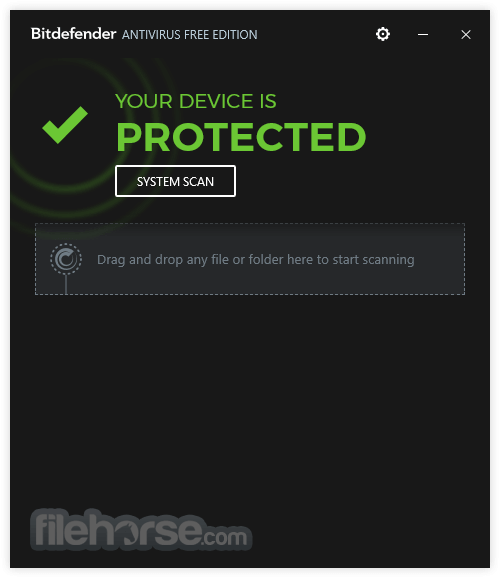









Comments and User Reviews